





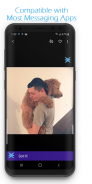

SnapGrab - Private Screenshot Tool with Encryption

Perihal SnapGrab - Private Screenshot Tool with Encryption
Overview
SnapGrab is a simplified screenshot tool that takes screenshots using MediaCapture intents. Using our floating button service, you can start the service and then navigate to any other app as usual, when you press the floating button, we'll grab a snap and save it!
How private is it?
Since the photos captured with SnapGrab are saved in the devices local app directory in an encrypted form, photos captured are secured and hidden. Attempts to view the photo without knowing the key won't work.
How does it work?
SnapGrab uses media capture intents introduced in one of the earlier versions of android, using these media capture intents, we analyze the screen and capture screenshots manually.
How do you use it?
⭐Start the app
⭐Grant access to the requested permissions
⭐Accept the Terms of Use/Privacy Policy
⭐On the home tab, click 'Start Service'
⭐Click 'allow'
⭐Click the floating blue button
⭐Go to the 'SNAPS' tab
⭐Export/Delete the photo.
Does it require root access?
NO! We made sure our service is offered on all non-rooted devices to ensure privacy and security
What is the 'Cloud Encryption Keys Service'?
Instead of offering free cloud storage for your screenshots, we offer a method of encrypting the photos you capture and hiding them in a secret, secure location on your device, however the keys used to encrypt the photos are stored on our servers. This offers a 2 way protection, to view the encrypted photos, you must know the password AND have the device where the photos are hidden in your physical possession.
Have any questions/concerns?
Email us @ wathenwebworks.com or submit a help request in the app!
Tinjauan
SnapGrab adalah alat tangkapan skrin ringkas yang mengambil tangkapan skrin menggunakan niat MediaCapture. Dengan menggunakan perkhidmatan butang terapung kami, anda boleh memulakan perkhidmatan dan kemudian pergi ke mana-mana aplikasi lain seperti biasa, apabila anda menekan butang terapung, kami akan mengambil snap dan menyimpannya!
Bagaimanakah swasta?
Oleh kerana foto-foto yang ditangkap dengan SnapGrab disimpan di dalam peranti aplikasi direktori tempatan dalam bentuk yang disulitkan, foto yang ditangkap akan terjamin dan tersembunyi. Percubaan untuk melihat foto tanpa mengetahui kunci tidak akan berfungsi.
Bagaimanakah ia berfungsi?
SnapGrab menggunakan niat menangkap media yang diperkenalkan di salah satu versi android yang terdahulu, menggunakan niat menangkap media ini, kami menganalisis skrin dan menangkap tangkapan skrin secara manual.
Bagaimanakah anda menggunakannya?
⭐Sulakan apl
⭐Geran akses ke kebenaran yang diminta
⭐ Menjamin Dasar Penggunaan / Dasar Privasi
⭐Pada tab rumah, klik 'Start Service'
⭐Klik 'izinkan'
⭐Klik butang biru terapung
⭐Go ke tab 'SNAPS'
⭐Export / Padam foto.
Adakah ia memerlukan akses root?
NO! Kami memastikan perkhidmatan kami ditawarkan pada semua peranti yang tidak berakar untuk memastikan privasi dan keselamatan
Apakah 'Perkhidmatan Kunci Penyulitan Awan'?
Daripada menawarkan storan awan percuma untuk tangkapan skrin anda, kami menawarkan kaedah menyulitkan foto yang anda ambil dan bersembunyi di lokasi rahsia, selamat pada peranti anda, namun kekunci yang digunakan untuk menyulitkan foto disimpan di pelayan kami. Ini menawarkan perlindungan 2 cara, untuk melihat foto yang disulitkan, anda mesti tahu kata laluan DAN mempunyai peranti di mana foto tersembunyi dalam pemilikan fizikal anda.
Ada sebarang soalan / kebimbangan?
E-mel kepada kami @ wathenwebworks.com atau serahkan permintaan bantuan dalam aplikasinya!



























